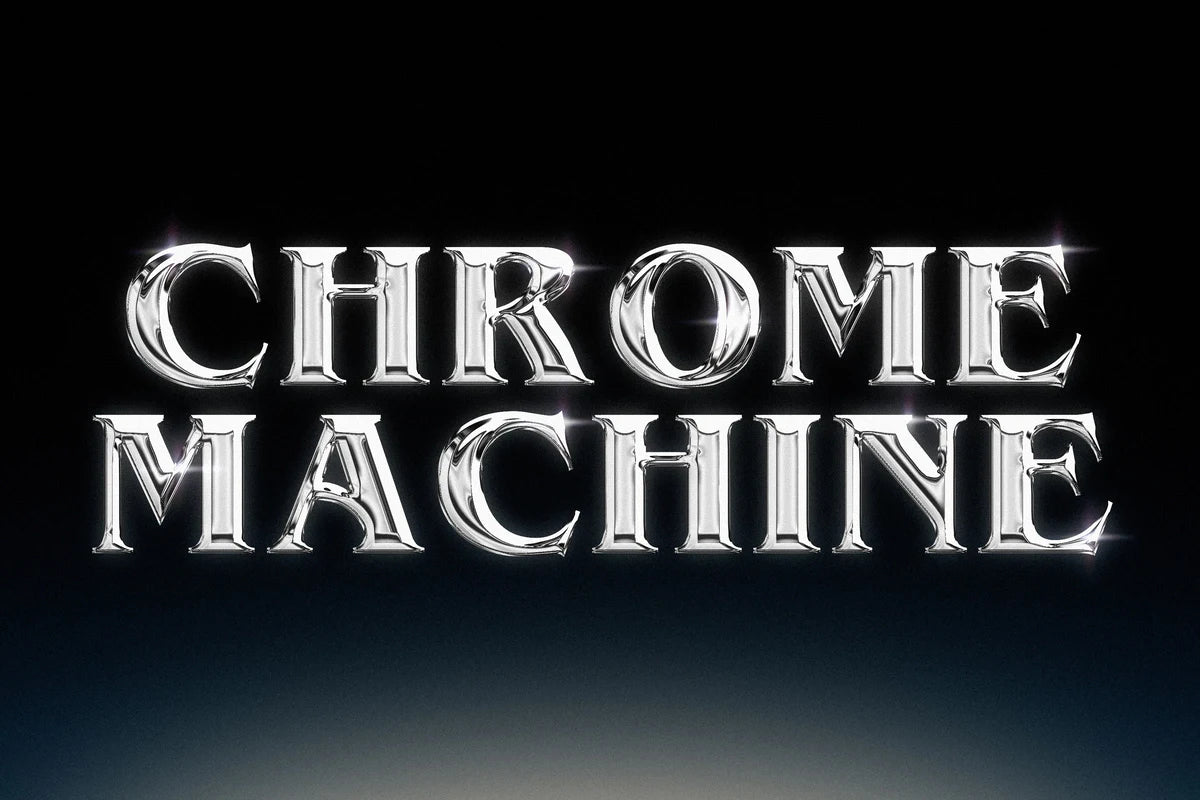As a video editor, you want to create projects that stand out and leave a lasting impression on your audience. With the latest design trends for 2023 predicting a rise in metallic and chrome effects, it's never been easier to achieve a high-end look in your video projects.
The Good Edit Club is here to help you enhance your projects with ease and style. Introducing Chrome Machine, a powerful Motion Graphics template for Adobe Premiere Pro's Essential Graphics panel. With Chrome Machine, you can turn any text or graphic into a striking metallic masterpiece with just a few clicks.

Here's a step-by-step guide to get you started with Chrome Machine:
- Open Adobe Premiere Pro and navigate to the Essential Graphics panel.
- Drag and drop your source material into the panel.
- Select one of the 12 available chrome styles to instantly transform your text or graphic into a realistic chrome effect.
- Customise your chrome effect to match your project's needs and preferences, using the simple controls within the Essential Graphics panel.

The beauty of Chrome Machine is its versatility and ease of use. Whether you're a seasoned video editor or just starting out, you can create professional-level chrome effects without the need for complex techniques or additional software. Simply drag and drop your source material into the Essential Graphics panel and let Chrome Machine do the rest.
Adding a chrome effect to your text and graphics can elevate your video projects and give them that extra edge. Imagine text titles that shimmer like polished metal, logos that glisten like chrome, and graphics that pop with metallic shine. The possibilities are endless with Chrome Machine.

Here are some ideas to get you started:
- Use a chrome effect on text titles to make them stand out and catch your audience's attention
- Add a chrome logo to your brand intro sequence to create a strong and memorable first impression
- Enhance graphics with a metallic look to add depth and sophistication to your video projects

Chrome Machine is a must-have tool for video editors looking to enhance their projects with professional-level chrome effects. With its versatility, ease of use, and 12 unique styles to choose from, you can turn any text or graphic into a stunning metallic masterpiece in just a few clicks. As video creators ourselves, we know how crucial it can be to optimise our time so that we can realise our vision and quickly achieve an end-product which doesn't fall short of the competition (especially when working with tight deadlines or pitching to clients).
Our easy-to-customise tool, native to Premiere Pro, gives you to ability to cut out the tedious, 3D modelling and rendering time (not to mention the extra skills and software) that you would otherwise need to create these effects from scratch. We've found it a perfect addition to our editing workflow, allowing us to focus on on crafting powerful stories through our visuals – the whole reason why we designed Chrome Machine in the first place.
Plus, with lifetime, free updates available, Chrome Machine is an investment that will keep delivering results for years to come. Try it today and bring your video projects to the next level!